Troubleshooting Video Chat Issues
As Surfly operates as a no-install web app directly within your browser's tab, the likelihood of unintentional settings or permissions causing issues exists.
We've compiled resources on this page to assist you in troubleshooting video chat issues swiftly and effortlessly.
Camera/Mic Permission:
Accidentally denied Camera/Mic permission? Check out these short video clips for the two most commonly used browsers
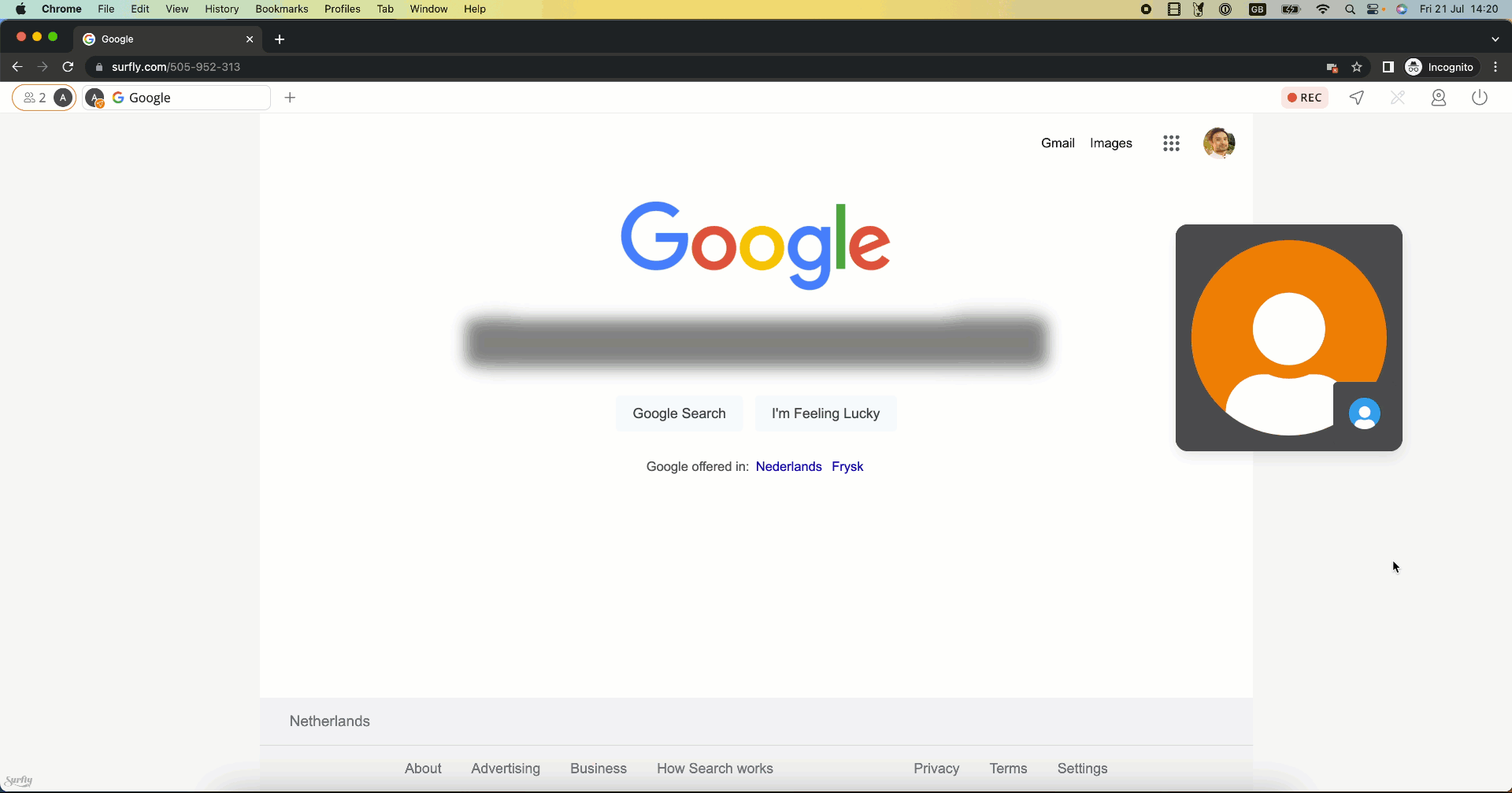
How to check Camera/Microphone settings in Google Chrome browser
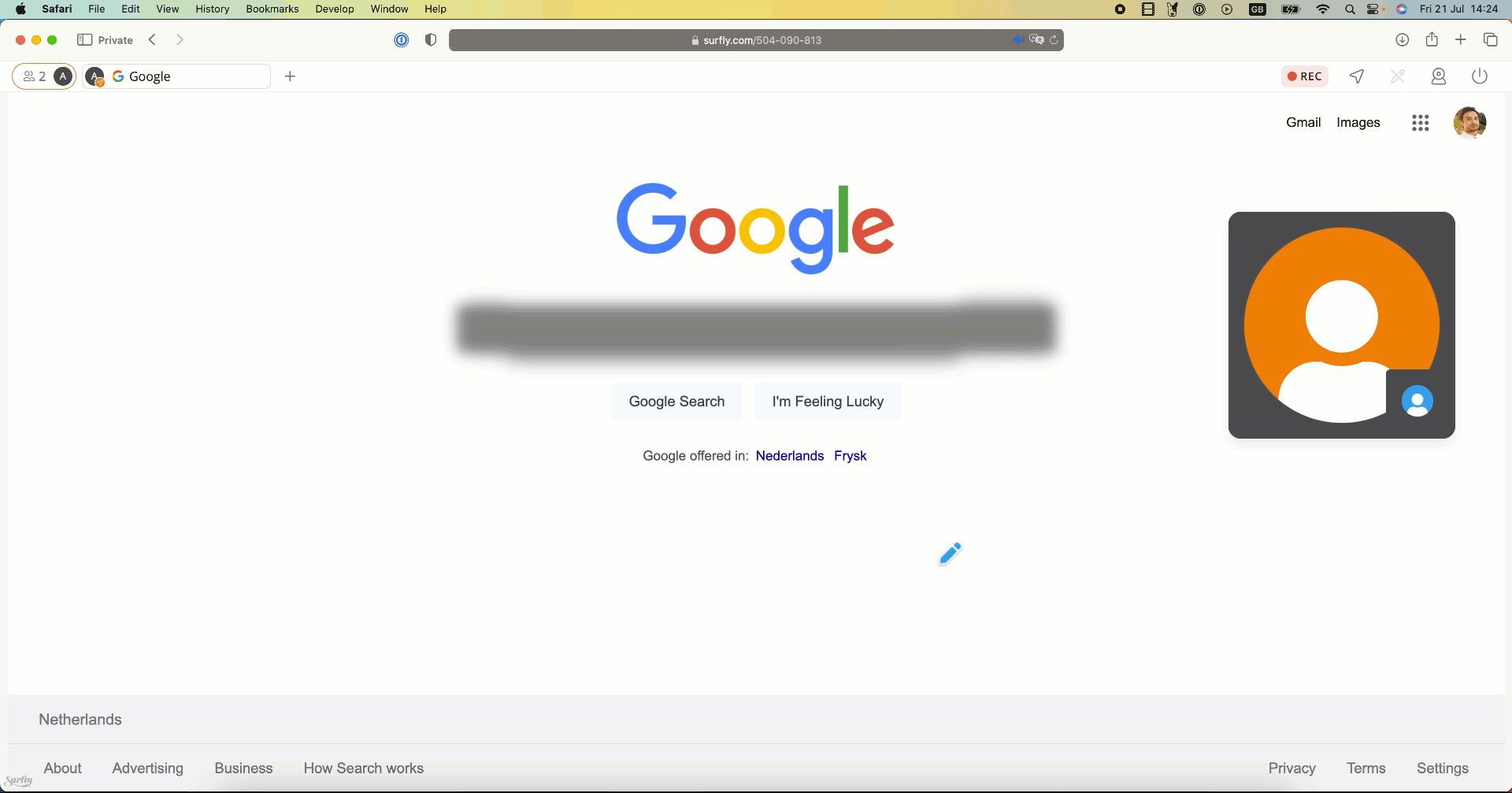
How to check Camera/Microphone settings in Apple’s Safari browser
Other Issues:
For additional concerns related to connectivity, media access, and quality, run a quick test using this Pre-call Test.
