Video chat and Text chat
Video chat and text chat can be individually enabled or disabled. This setting influences whether their corresponding icons appear in the control bar of your session UI. This approach allows flexibility, enabling users to choose the communication channel that suits a particular moment or user flow.
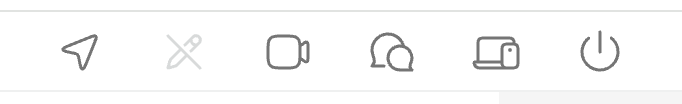
Through the camera icon, you can activate video chat, or send a quick text message through the chat icon.
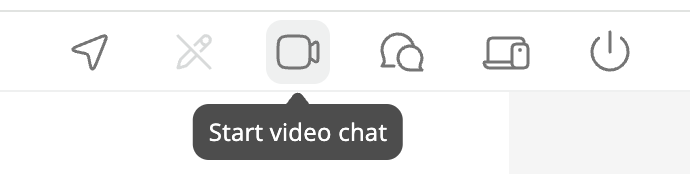
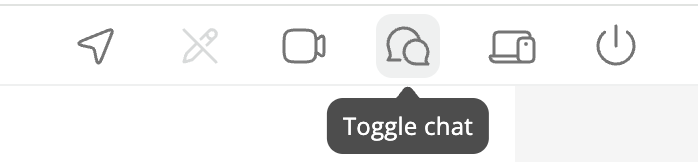
Once you have launched video chat, you can easily switch between different available video chat modes based on your preference at any given time.
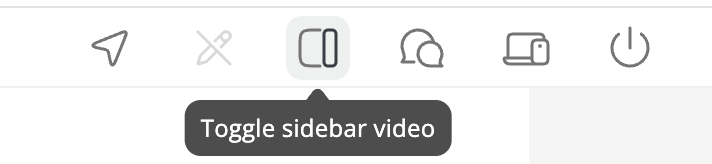
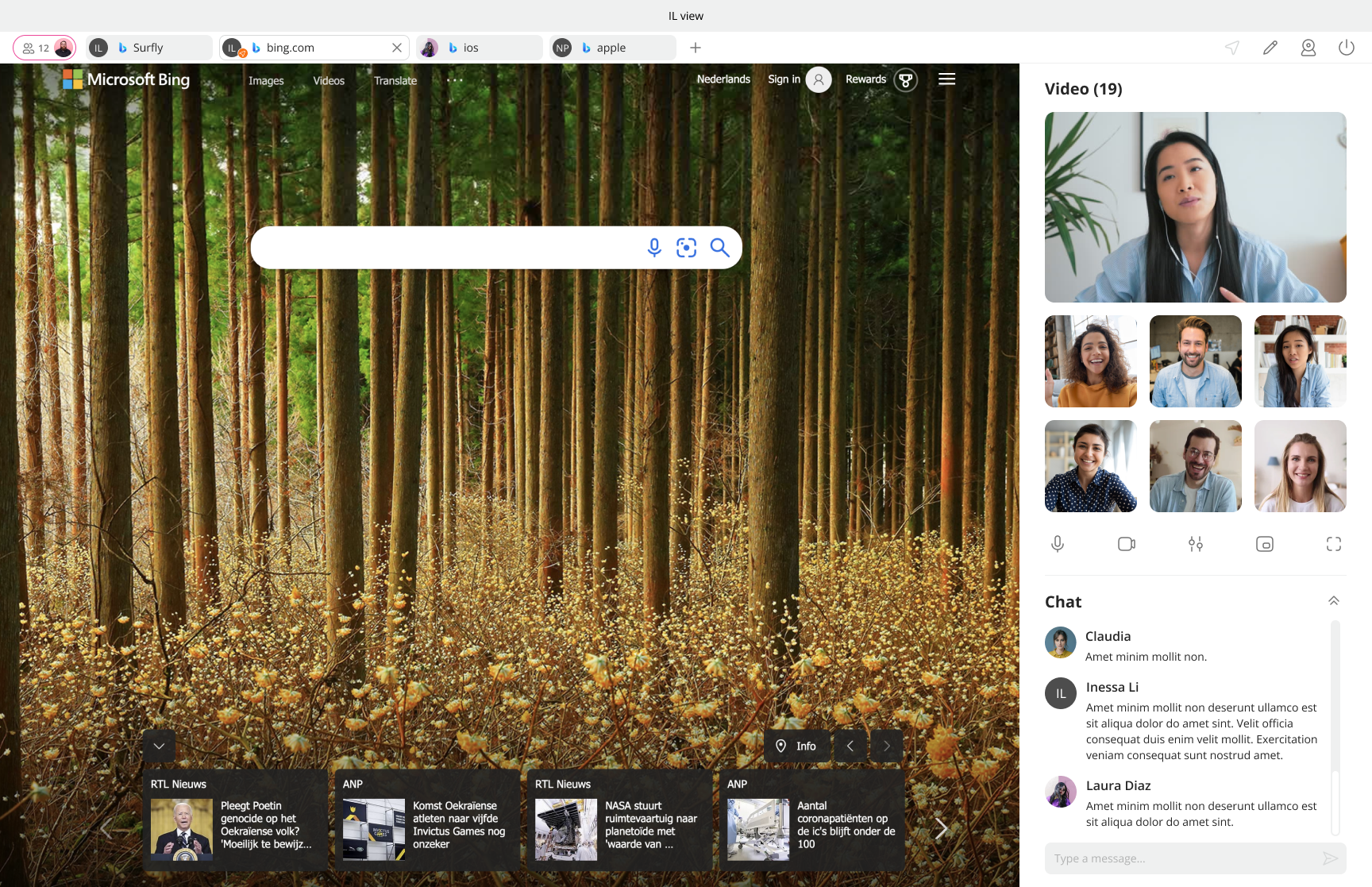
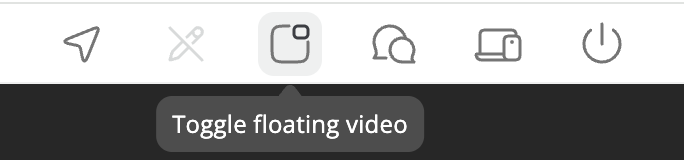
Audio and video settings
It gives you the option of launching video chat or changing camera/mic settings by clicking on it. You can close the open modal anytime by clicking on the X in the top-right corner or clicking the “Cancel“ button.
Additionally, with option videochat_enhancements_enabled: true you can use the options to blur or replace background.
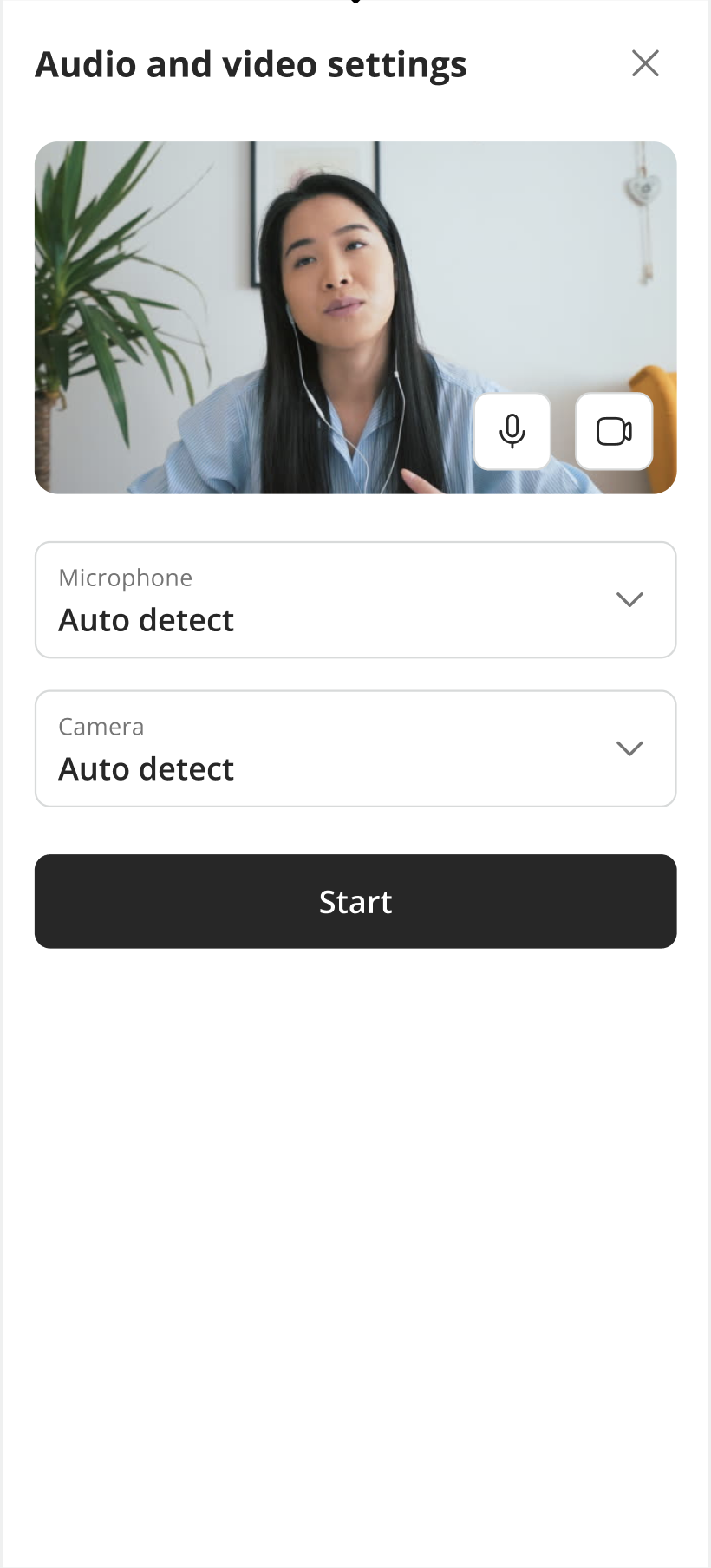
After starting a video chat, host has the option to keep it in the floating mode. In this mode, you can drag and drop the active speaker window to any location within the session window, allowing you to multitask while remaining engaged in the video chat.
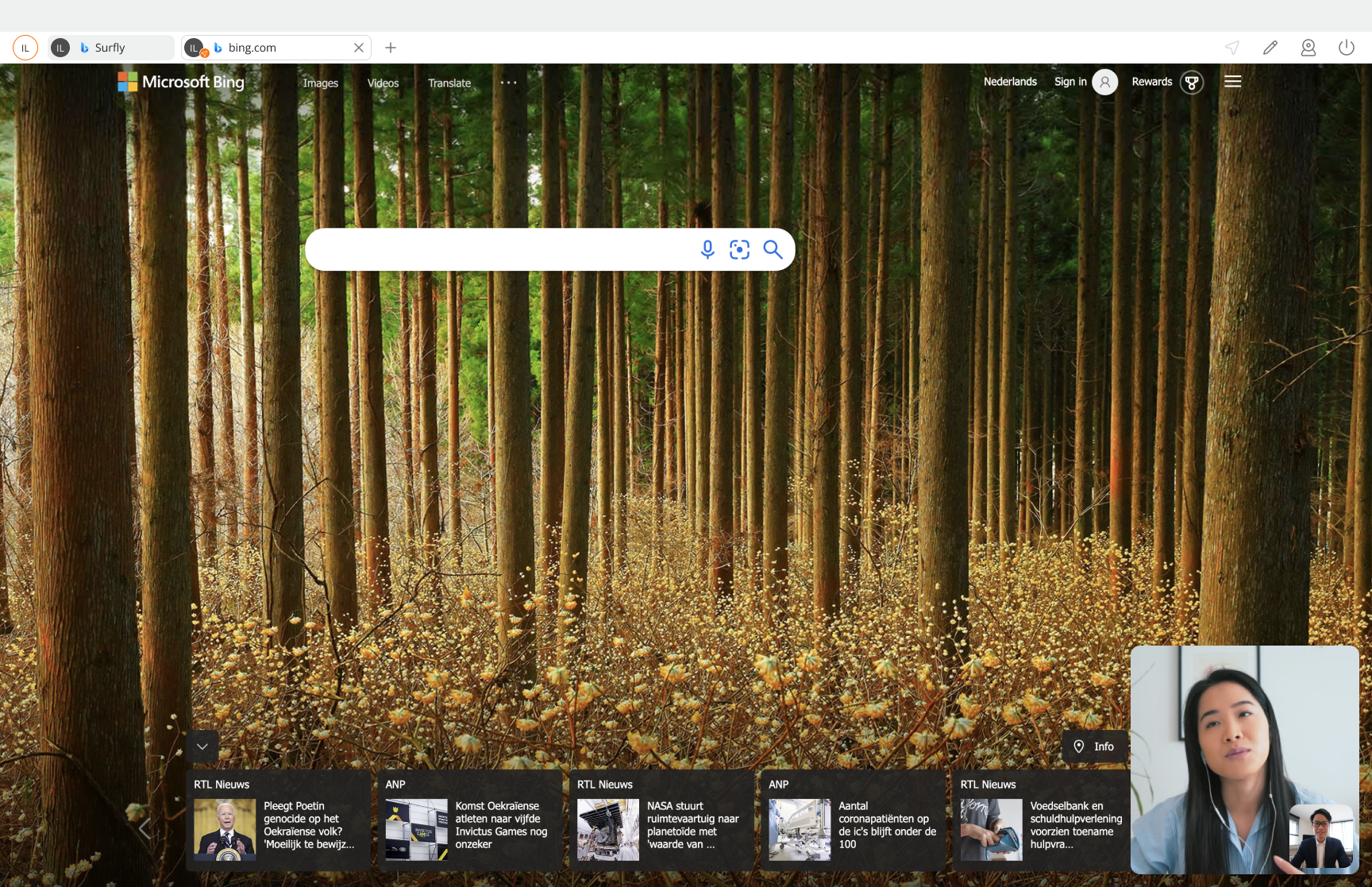
Alternatively, host can choose to maximise the active speaker window to full-screen, providing you with a larger view of the speaker's video feed along with all the other participants.
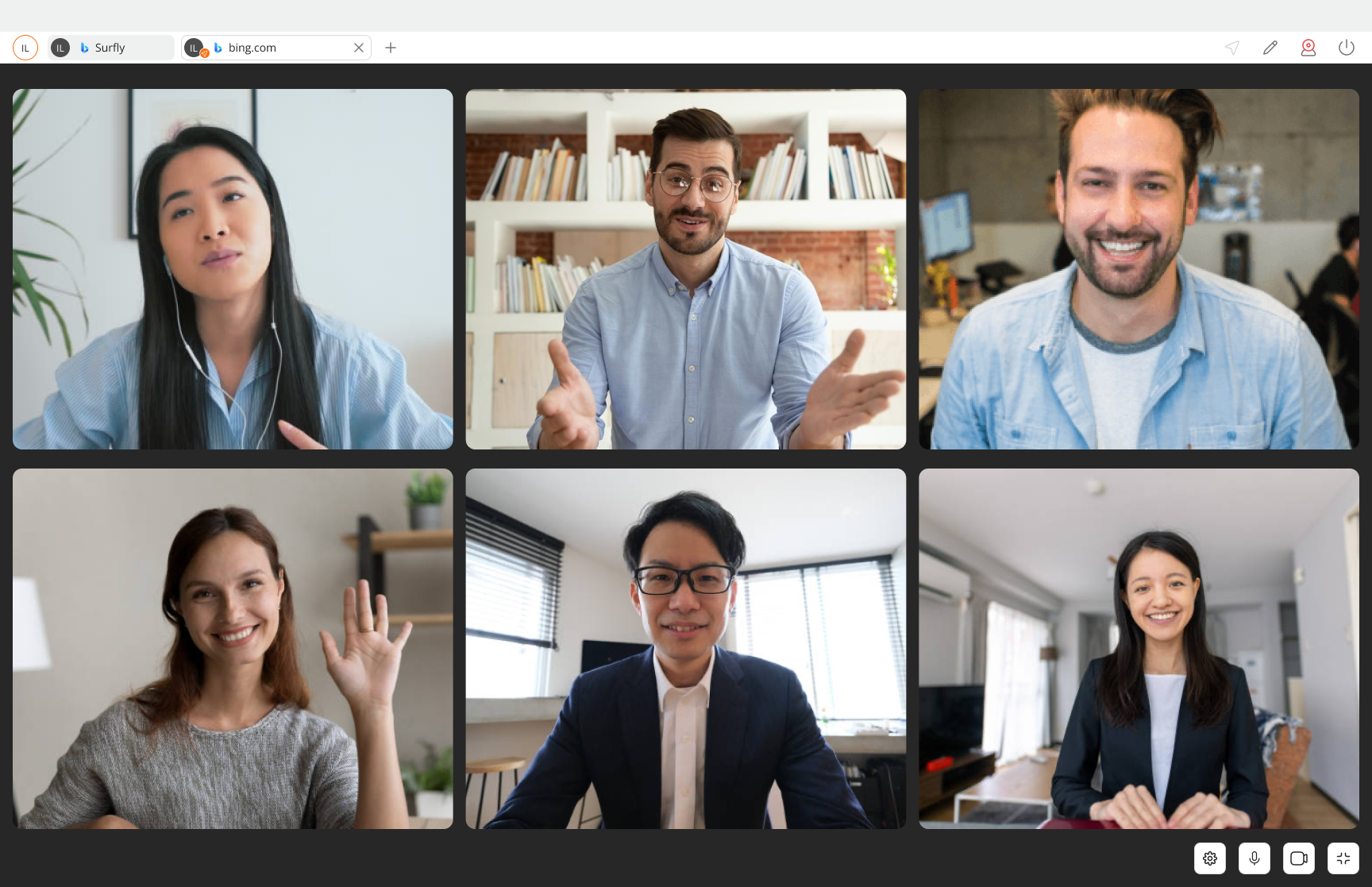
At any time during a video chat, the host has the ability to mute or unmute other users in the session by hovering over their video feed. This allows the host to maintain control over the flow of conversation and minimize disruptions during the video chat.
In full-screen mode, users have the flexibility to switch between the grid layout or spotlight mode. The grid layout displays all users in the session, while the spotlight mode highlights only the active speaker.


The usage of video chat is restricted to 1000 minutes per user per month for the "Basic" plan.
For usage-based plans, the limit is same as the number of monthly minutes allowed. You can refer to our documentation to understand how these monthly minutes are calculated.
This helps us ensure fair usage of resources and allows us to maintain high-quality service for all our users.
