Translations
Submitting translation suggestions on Surfly Translate is a simple process. Once you have been granted access by the Surfly Support Team, you can start suggesting translations right away.
To get started, visit Surfly Translate in your browser.
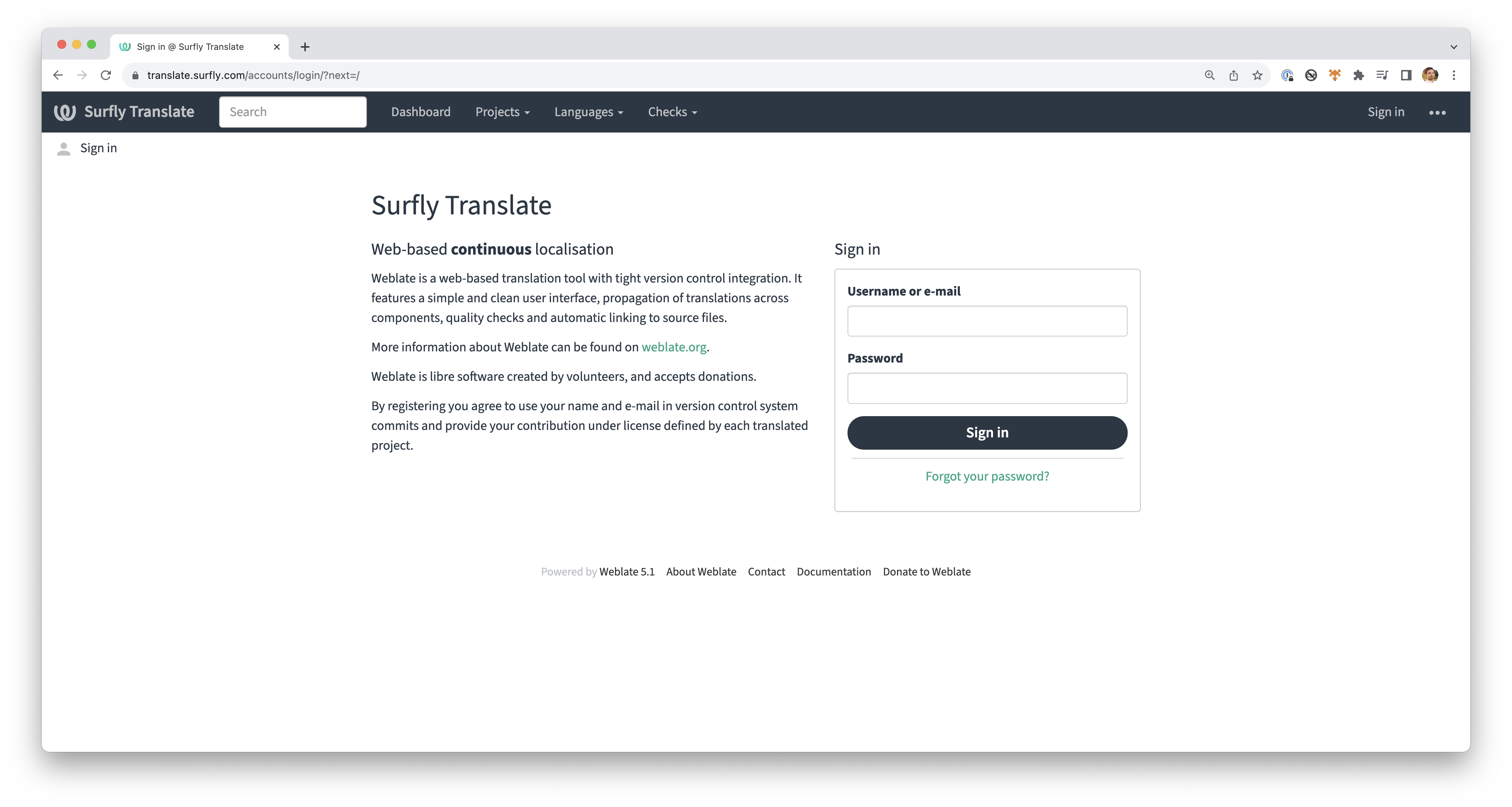
To access your account for the first time, click on the "Sign In" button and use the "I Forgot My Password" option to set up a password.
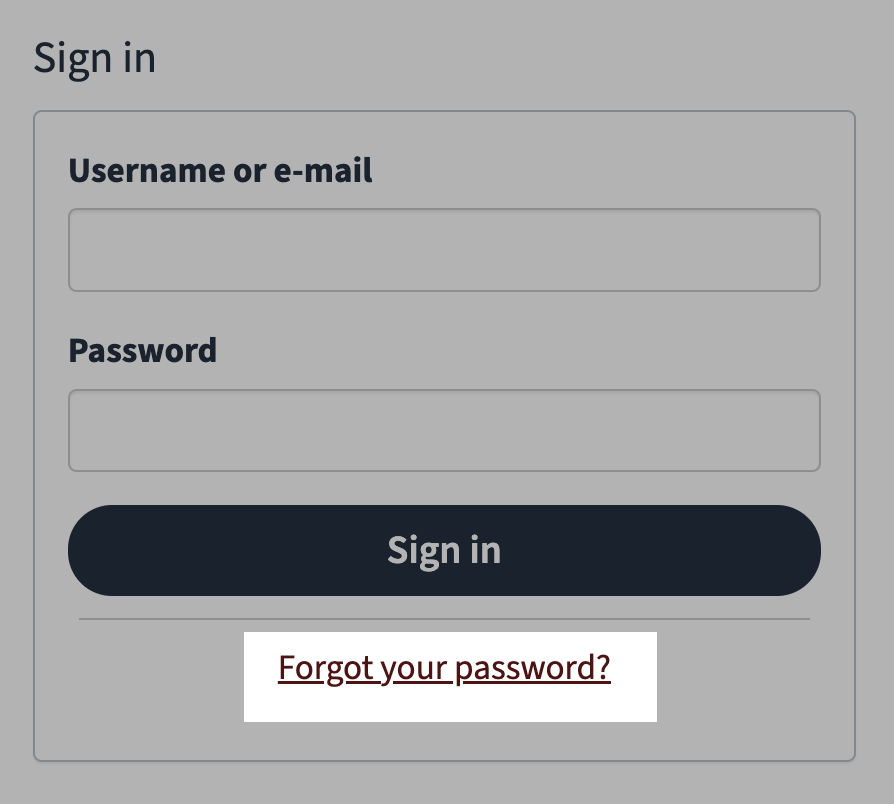
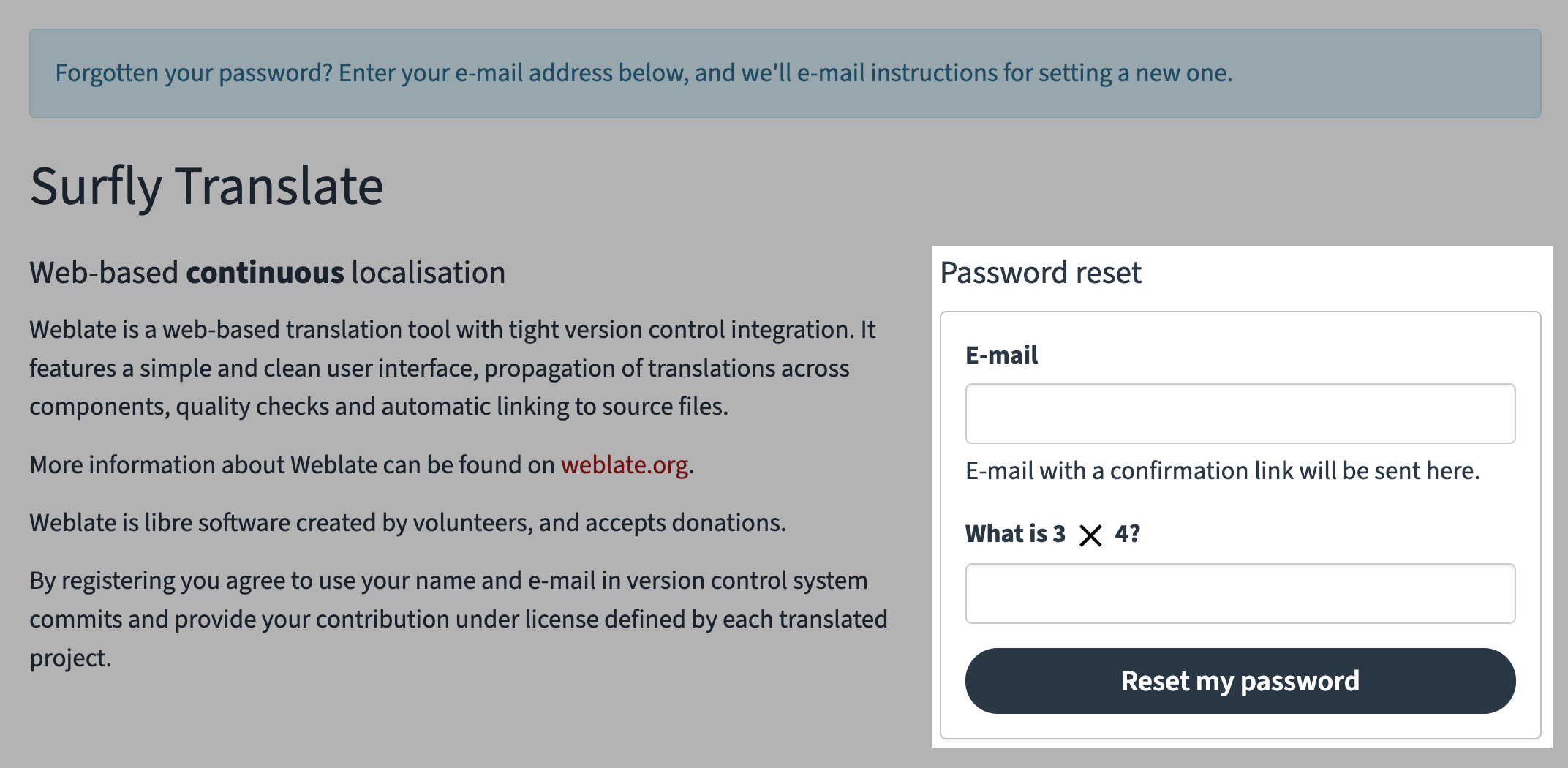
Once logged in, click the Languages menu option to select your target language through Browse all languages
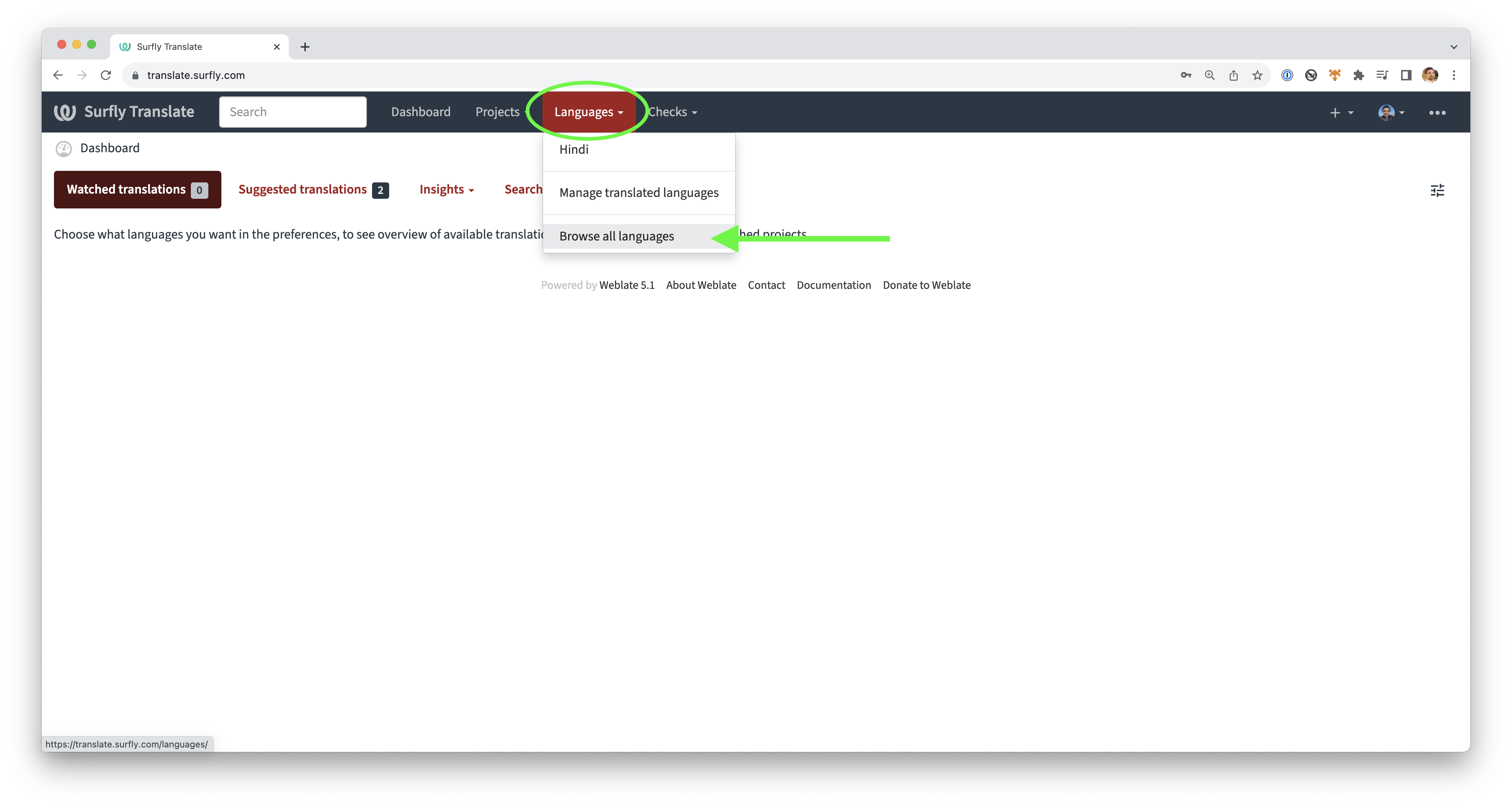
Also, you may search for the language
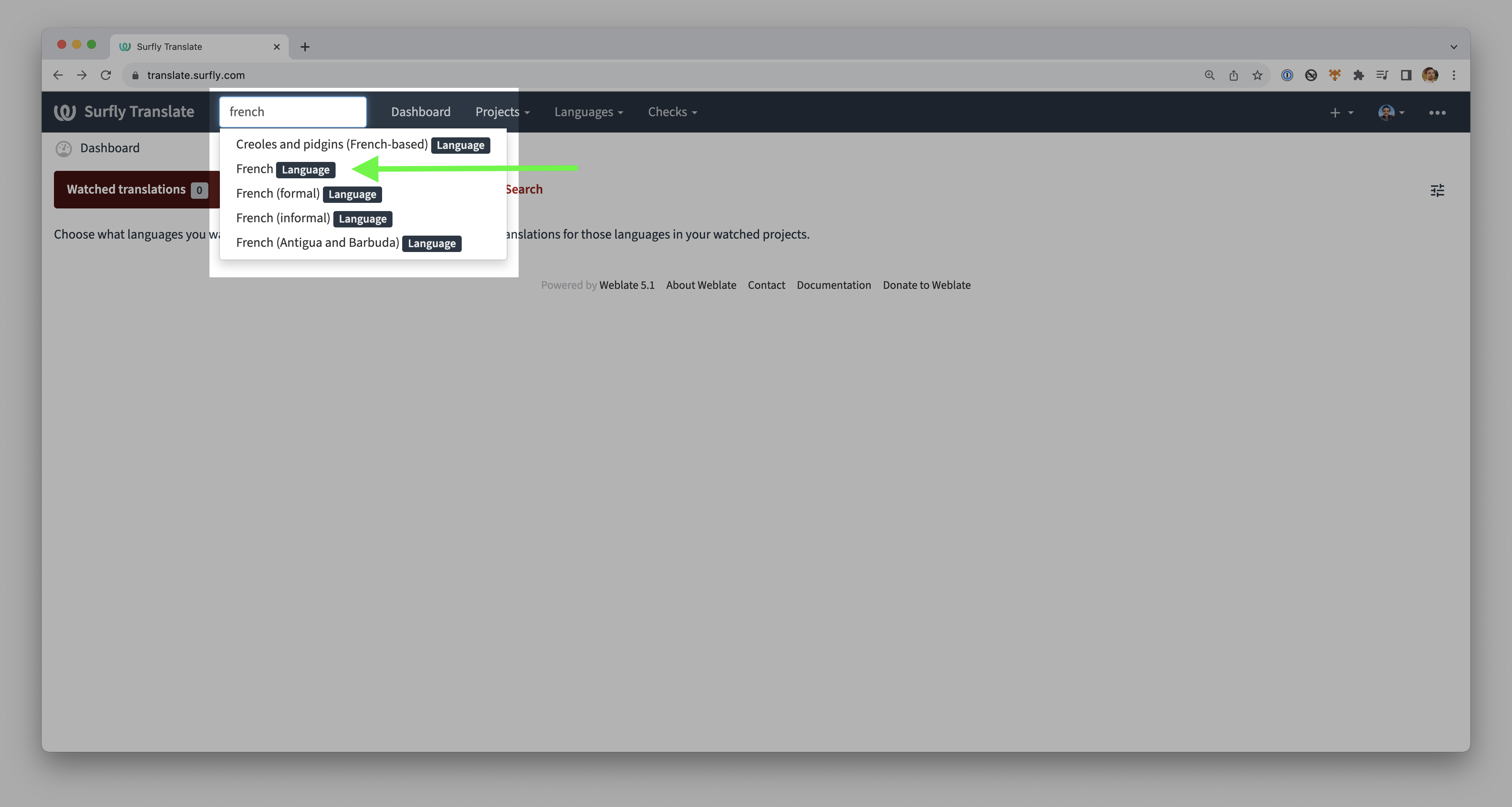
After choosing the language for which you wish to provide translation suggestions, you will be able to view an overview of the current progress in terms of percentage completion and the number of strings, words, and more in the selected language's translation.
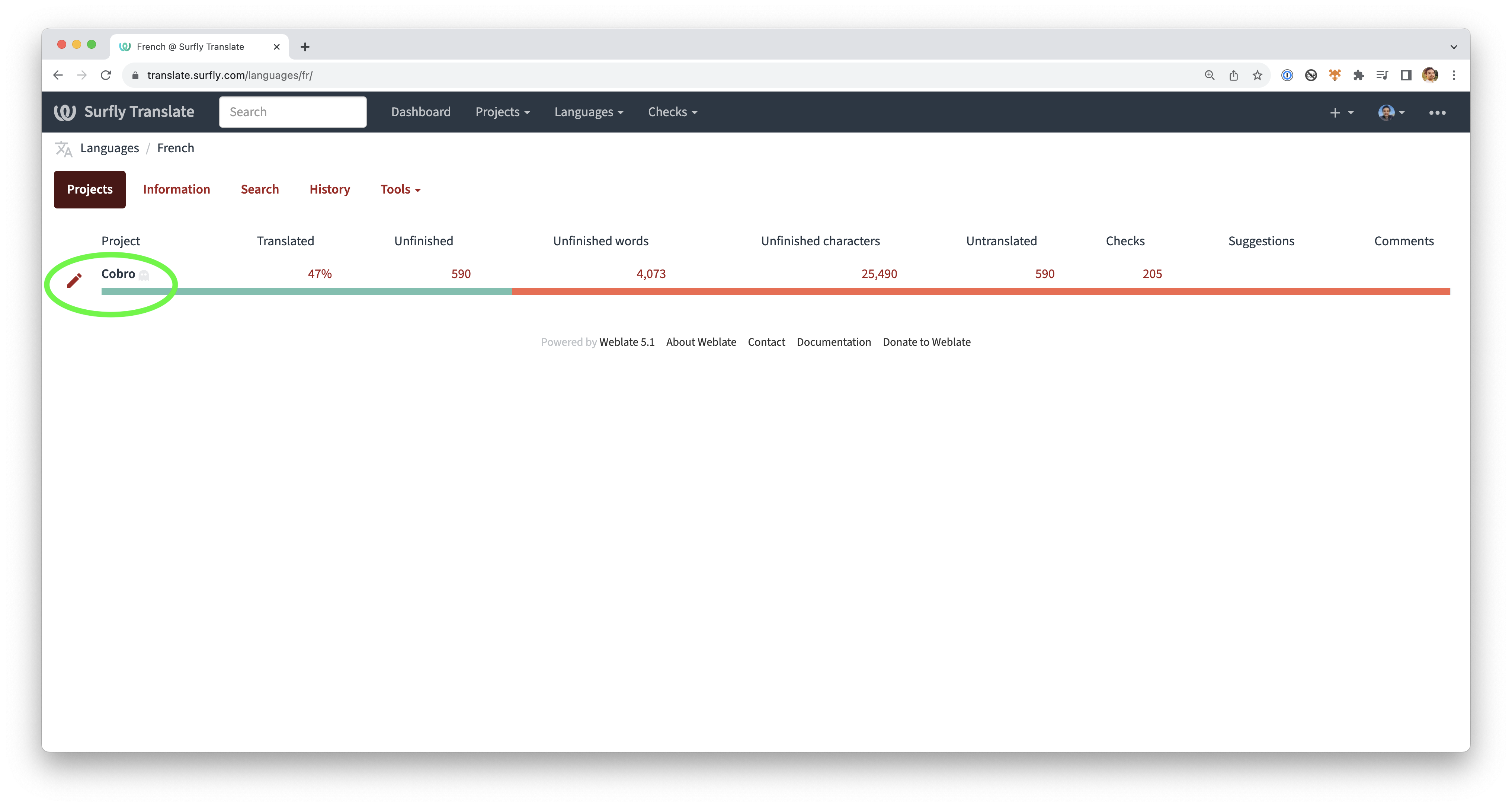
Once you have made your selection, you can begin submitting translation suggestions by clicking on the pencil icon on left hand-side:
You can submit suggestions for the strings one-by-one.
Additionally, some commonly useful action buttons are highlighted below.
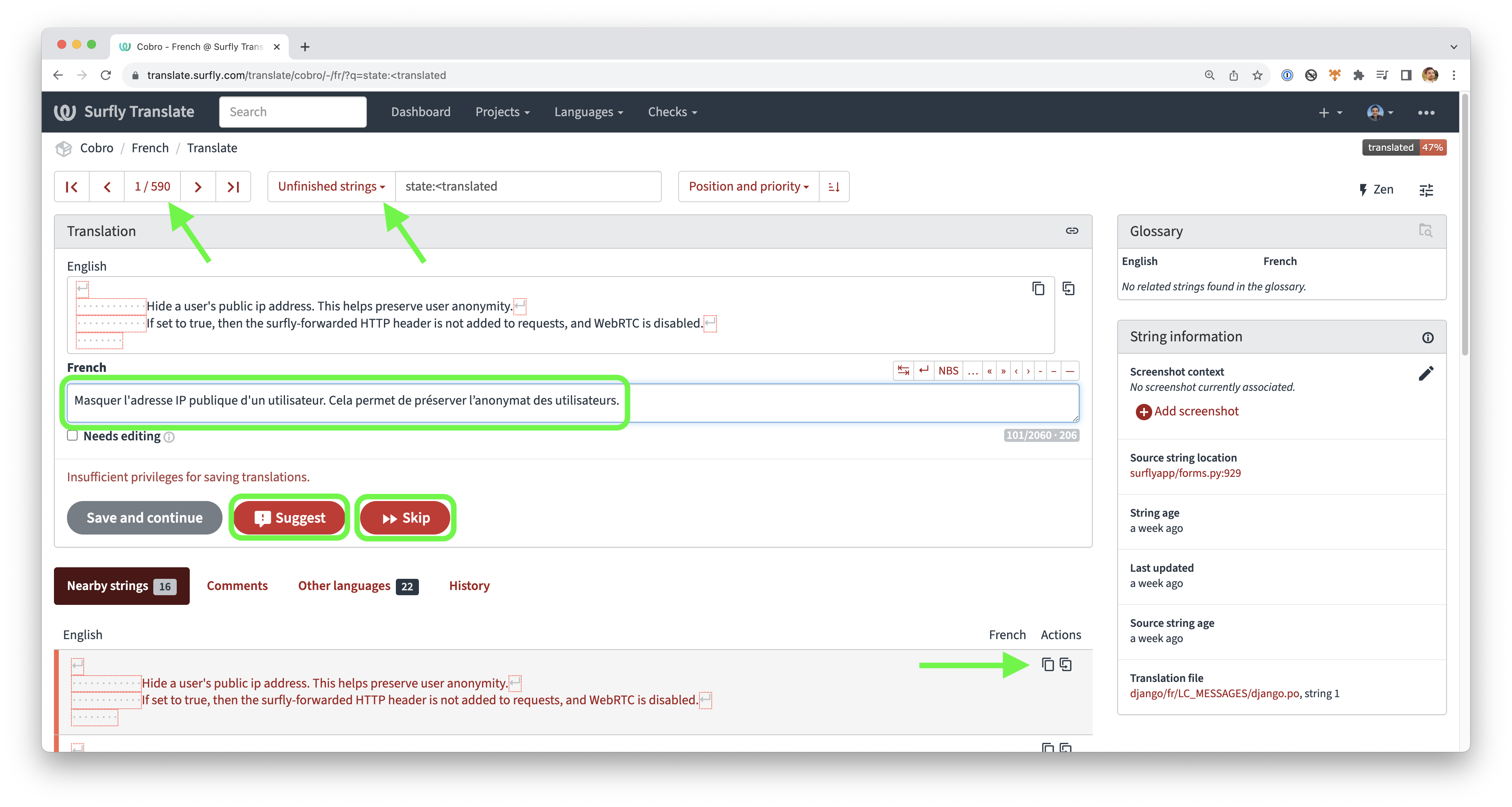
The suggested translations will be reviewed by Surfly's language engineers to ensure accuracy and consistency with the original English text. Once your suggestions are approved, the translations will be rolled out in the next deployment to UAT and then to Production (it takes approx. 2-4 weeks).
It's important to note that suggested translations must accurately reflect the original English text and not change its meaning. If a suggestion is rejected for any reason, Surfly will notify you.
For any questions or support related to translation, please contact Surfly support at support@surfly.com.
