Huddle Mode
'Huddle Mode' revolutionizes collaborative sessions by removing the need for a single presenter. Every participant can now choose what they want to see, fostering a truly collaborative experience akin to popular tools like Figma, Miro, and Mural.
To get started, simply disable the Presenter mode as a host by toggling the ‘Presenter mode' option in the Participants’ List.
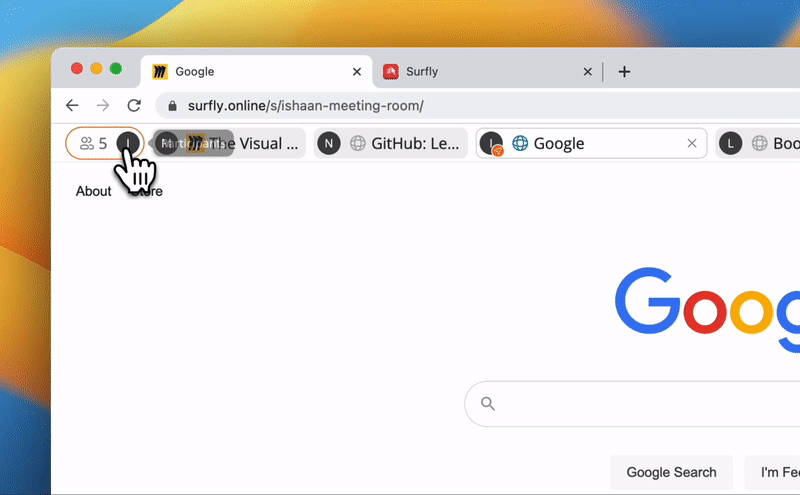
Each participant can then open their own content by clicking the '+' button in the Surfly tab bar and effortlessly switch between active participants by selecting their profile picture.
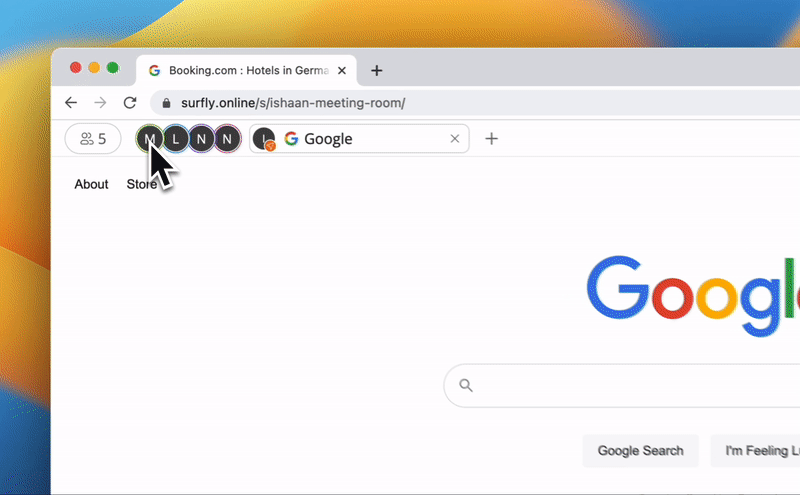
In terms of security and performance, 'Huddle Mode' ensures high-quality and low-latency collaboration by rendering web applications in each participant's browser without relying on video streaming or remote rendering.
It's important to note the following differences from Surfly's Presenter mode:
Control/interaction switching is not possible in 'Huddle Mode.'
Avoid combining session recording with 'Huddle Mode' due to limited control over recorded content.
Participants can only follow the active content of another participant. When a participant starts following another participant, their own content is no longer considered active and cannot be followed by other participants. However, participants can always switch back to their own content whenever they choose to.
Please refer to the following note for additional details, illustrated through an example.
If participant A is following participant B, participants C and D cannot follow participant A. However, both participants C and D can follow participant B. Furthermore, participant C can follow participant D, and participant D can follow participant C.
If participant A is already following participant B, and participant C starts following participant D, participant D can only follow participant B. If participant D tries to follow participant B, participant C will switch back to their own view.
The introduction of 'Huddle Mode' unlocks endless possibilities for innovative use cases. Here are a few examples to inspire you:
Collaborative and Interactive Standups
Enhance your daily standup meetings by utilizing 'Huddle Mode' to facilitate seamless collaboration among participants. With 'Huddle Mode,' each individual can prepare and share content from their own logged-in web applications or projects, eliminating the hassle of constantly switching screens. This streamlined approach promotes efficient discussions and enables a more interactive standup experience.
Online Classroom Experience
With 'Huddle Mode,' teachers can seamlessly transition from presenting material to creating an interactive online classroom. By disabling the presenter mode, students can open specific URLs and complete exercises while teachers monitor individual progress. This fosters active learning and enhances student engagement in the virtual classroom.
Shared Shopping/Travel Booking
Bring your friends together in a session, where each participant can search for exciting locations, rooms, or travel options individually. Utilize video chat and switch between participants' views to understand their preferences and engage in discussions about the choices. Enjoy a collaborative and interactive shopping or travel booking experience with your friends, all in one virtual space.
