Customizing User Icons with free Gravatar Integration
Gravatar, a popular free service, can be used to replace default participant icons with actual pictures or preferred generic images in Surfly sessions. If a user has a Gravatar set up, it will be populated in place of the default icon. Otherwise, a default icon will be generated.
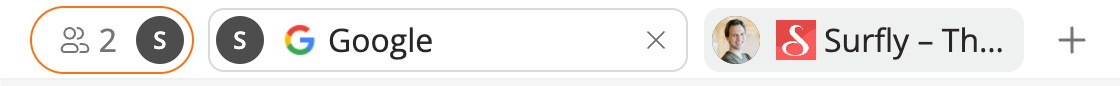
In the screenshot example, one user named Sasha does not have a Gravatar set up and hence a default icon 'S' is generated in place of a personalized image, whereas the other user has a Gravatar set up and their chosen image is displayed as their participant icon.
To use Gravatar, users can create an account and upload their desired image, which will be automatically populated in the session. Additionally, there is an option to generalize agent name, email, and hence Gravatar under Company Settings.
However, integrating this feature for customers who are not Surfly users can be challenging. To do so, the customer's name and email must be passed into the session and a Gravatar created for them. This can be more easily achieved through integrations where a generic customer name and email can be passed into the session and a Gravatar can be set up accordingly.
